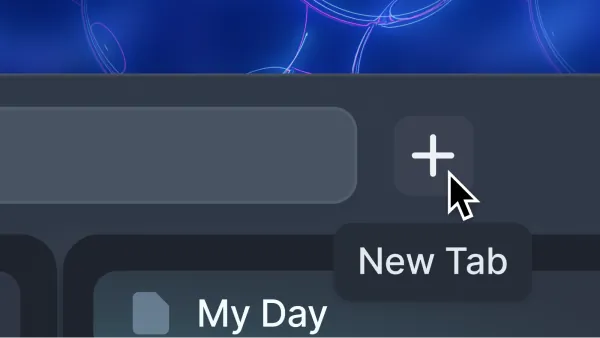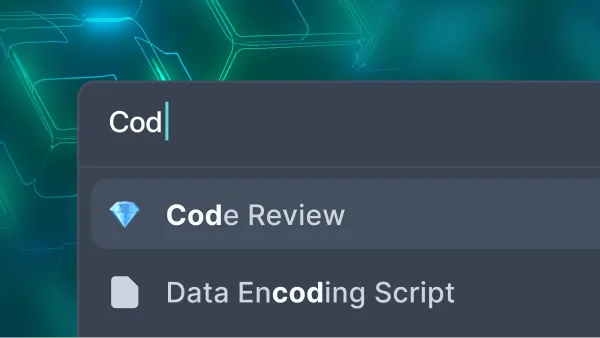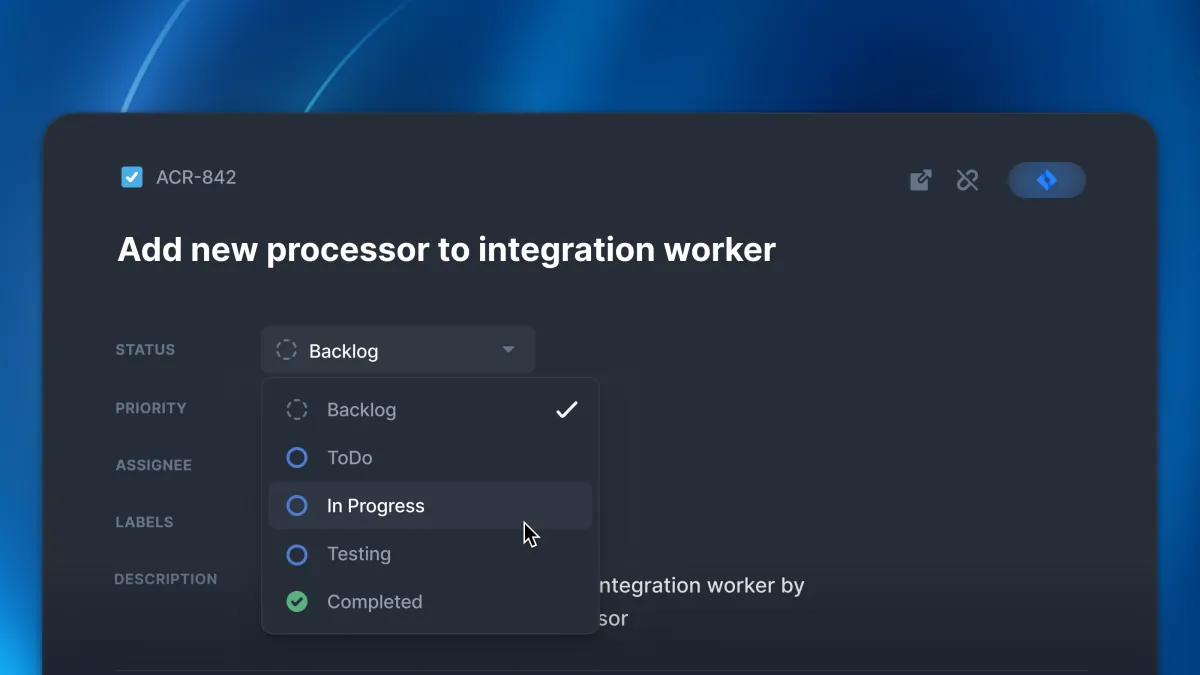
Saying "bye Jira"
Our first ever offsite was meant mainly for us to slow down for a bit, reflect, do some team building and align on the upcoming acreom 1.0 release. Looking back, it has done all that and some more.
While hiking in the beautiful scenery of Jeseniky mountains, Denis has come up with an intriguing idea: What if we combined jira issues with acreom tasks?
Today, we are excited to show off the results of following up on this idea.
The mystical scenery of the Jeseniky mountains.
Slowing Down with Jira
I think most developers will agree, Jira sucks. The most obvious cause for this being of course that Jira isn’t made for developers. It is optimized for PMs, managers, reporters, and all other semi-unproductive people.
The whole interaction with Jira, including loading times, navigation, and actually controlling anything, is just so slow. In the world of developers, where we often optimize for milliseconds and try to shave off as many of them as possible, actions taking minutes to complete just don’t cut it.
If you want some more enraging reading, Shortcut goes more in depth to all the reasons why Jira is not great, which we know all too well anyway.
A Developer’s Jira
acreom Jira integration brings Jira issues to your own knowledge base. Now you can see your issues, pages, and tasks in one place. You can also link the issues to specific pages and divide the issue using tasks, add more context and track your progress. Once you are done with the issue, your page serves as documentation and great reporting summary of your work.
We have kept the whole thing to the minimum. You only see the essential information about issues, interactions require minimum work - usually one click or a single keyboard shortcut, and loading times are also minimal.
We even minimize your need to open Jira every day. You can see and control your issues in one place inside acreom. If your teammate updates an issue, a notification is shown so you don't miss anything.
The Fruit of our Work
We show examples of how acreom handles Jira issues better than Jira here, here, and here.
I Want to Know the Technicals
The main tech goal when integrating Jira was to create a flow, where we wouldn't store any data outside of acreom. We've designed the system to be as private as possible, without compromising performance and user experience, as privacy is a core requirement when working with your and your company data.
An integration object containing credentials and ids of projects to be synced with acreom is stored in our database when you first integrate with Jira. This is the minimal subset of the data to ensure that when you log in, you will continue exactly where you have finished last time around. After acreom receives the Jira integration object, it triggers the local integration workflow: fetching all projects, filtering out projects that should be synced with acreom, and fetching the relevant data - statuses, priorities, users, and issues of synced projects. The data never leaves acreom, which guarantees a private workflow, where leaking information is impossible.
acreom also receives real time updates when you or your colleagues update issues in Jira. When changes occur on an issue relevant to you, a notification is shown directly in acreom. We achieved this by creating webhooks directly in Jira that get sent to you, using websockets, as soon as any changes are made.
To keep the app running smoothly, we optimized our data layer to handle the thousands of Jira issues your projects may contain. To prevent lag while loading data or fetching comments, the whole integration flow is handled by web workers.
Are You Ready to Say “bye Jira”?
Welcome to the club! Check out acreom.com/bye-jira to learn more.
Please spread the word to your dev friends and colleagues who might want to say “bye Jira” with you. Check out our twitter, or join our Discord community to stay in the loop.
This blog is part of acreom dev week. Be sure to check it out and follow along.