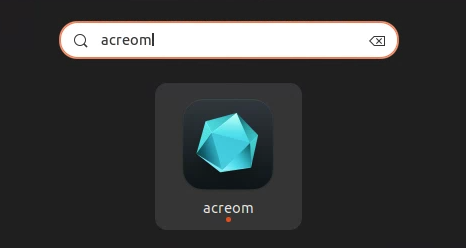Other
Adding Icon to AppImage
Due to technical limitations icon on AppImage is not working right away. To display the acreom icon do the following:
1. Download Icon
You can download the acreom icon here: acreom-icon.png
2. Rename acreom-X.X.X.AppImage to acreom.AppImage
This step is not required but it will greatly improve experience when the app is updated via auto-updater. Removing the version number will keep the AppImage name same on new update.
3. Create acreom.desktop file
Create acreom.desktop file in ~/.local/share/applications. Note that the path might be different based on your Linux distribution. Read more about desktop entry specification.
acreom.desktop
[Desktop Entry]
Name=acreom
Icon=/<path to icon>/acreom-icon.png
Exec=/<path to appimage>/acreom.AppImage --no-sandbox %U
Terminal=false
Type=Application
StartupWMClass=acreom
Categories=Utility;
MimeType=text/html;x-scheme-handler/acreom;Make sure to update the Icon and Exec paths.
Once the desktop file is saved acreom should be searchable in Applications and should have icon.