Editor
Pages
Pages are Markdown files stored either locally within your filesystem, or synced within acreom Cloud.
Working with pages
On top of the Markdown, pages provide additional functionality (see Editor) which makes pages flexible to be used for variety of use cases.
You can access these features with the / command. For example you might want to use
Hashtags
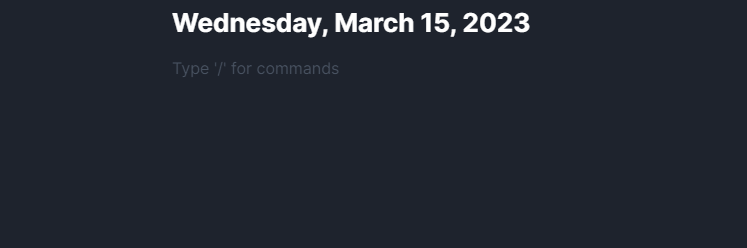
You can use hashtags to further organise your knowledge and group multiple pages by category. You can easily search by hashtags or filter by hashtags in the 'All Pages' tab (to learn more see Search & Navigation). To create a hashtag, simply use # followed by a text without space (space will trigger a markdown header).
Share
PRO Cloud Vault
Publishing pages is a PRO feature that is supported on Cloud Vaults only. Read more about creating a Cloud Vault in
.
You can make any page publicly accessible from its context menu. This is useful if you need to share a page with someone else or create a public page like change log.
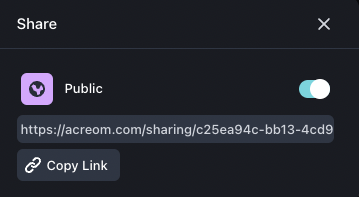
See
Pinning pages
Pages can be pinned to the top of the sidebar for a quick access to your favourite pages. To pin a page use the Pin option in page context menu.
Archiving pages
After you are done working on a project and no longer need to see the pages you have created in your sidebar, feel free to archive them. Archiving a page is equivalent to marking a Task as completed.