Views
Views
What are Views?
Views are efficient organizational tools, allowing you to store a set of filters to access specific pages quickly. They offer convenience when simplifying tasks and adaptability to suit your needs.
Pre-configured Views
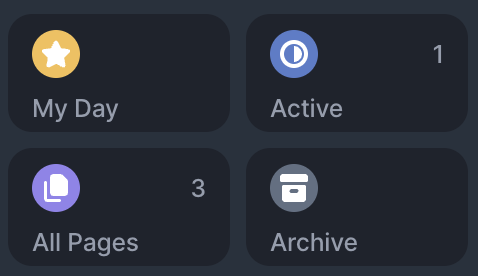
Out of the box, acreom provides you with 3 default Views:
Active: This view allows you to manage your work on a project-level by displaying pages with a status.
All Pages: The All Pages view shows all your pages, providing an overview of your content.
Archived: The Archived view shows pages that have been archived, helping you manage older or less relevant content.
Creating a New View
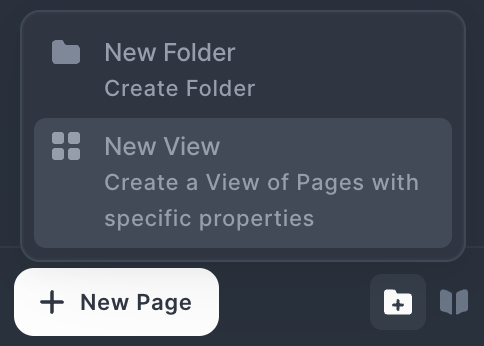
To create a new view, follow these two methods:
Method 1:
Go to the bottom part of the sidebar.
Click on the "New Folder / View" icon located on the right side.
Select "New View".
Method 2:
Click anywhere in the empty space of the sidebar.
Choose "New View".
Editing a View
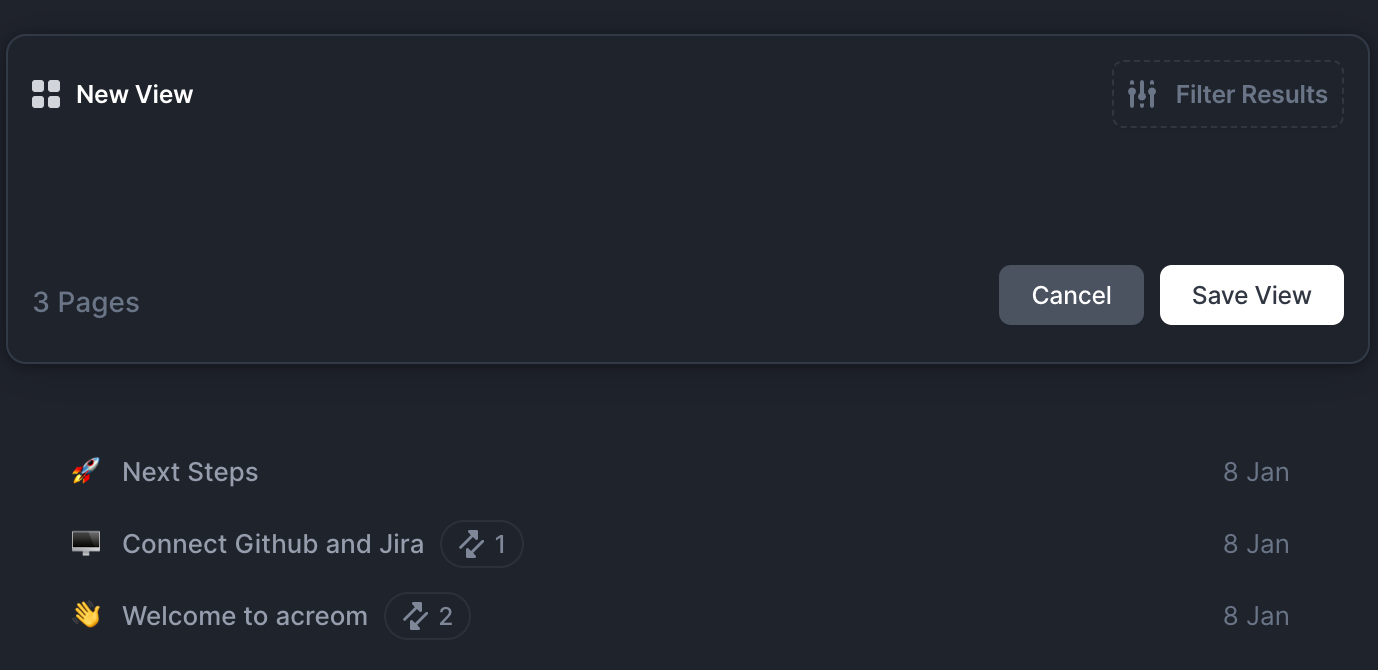
To edit a view, follow these steps:
Right-click the View in the sidebar, or open the View and click the three dots next to the title.
From the menu, select "Edit View"
When editing a view, you have the option to modify its name, icon, and the filters the view uses.
Filters and Display Options
acreom allows you to choose what {ages you want to see by filtering. You can filter by the following properties:
Label: Labels that are present in the Page
Folder: The folder the Page is placed in
Has Tasks: Whether the page has tasks, or not.
To apply filters, go to the view, and click the settings icon in the top-right corner.
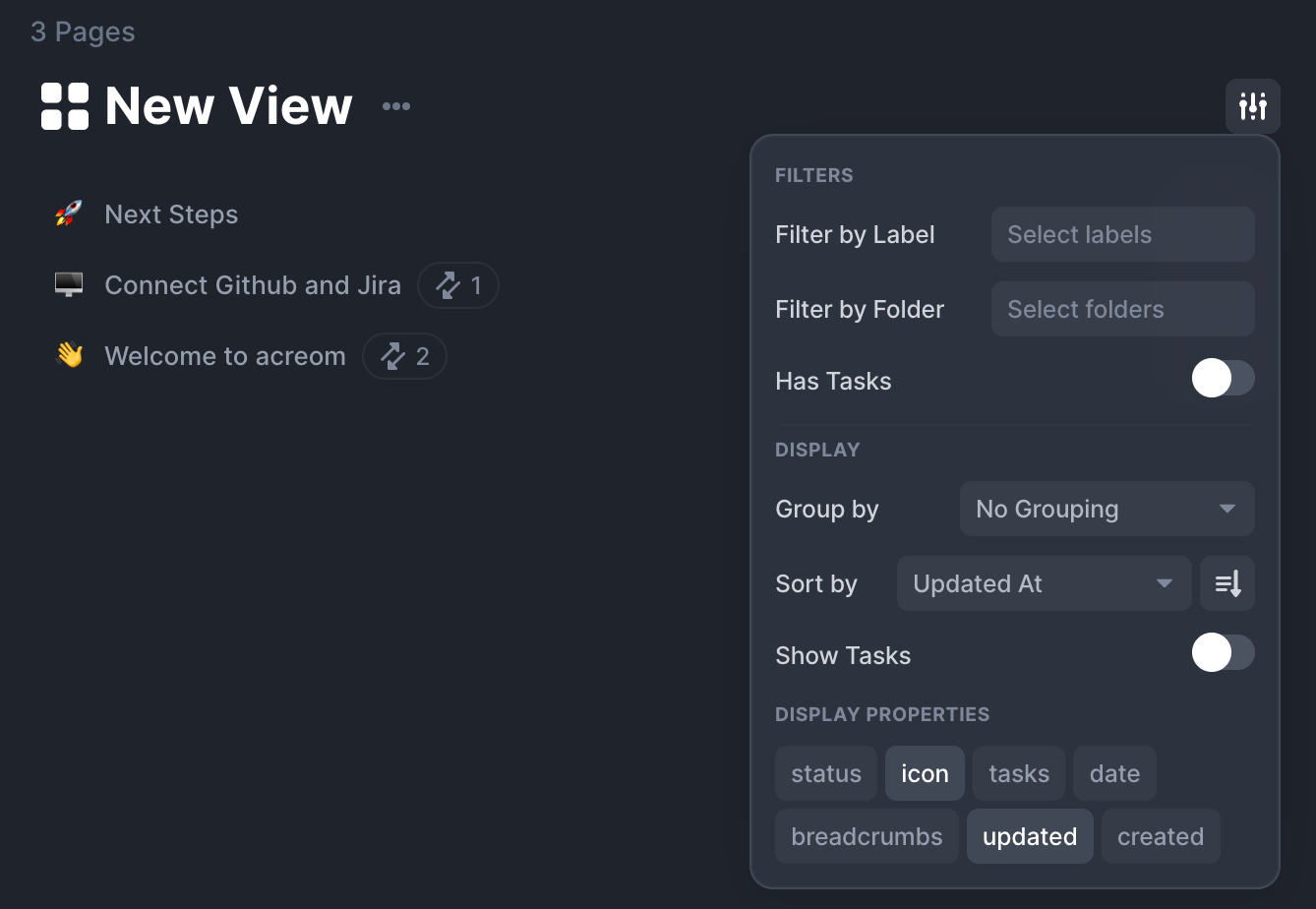
You can also configure how you want to see your Pages, using the following display options:
Group by: Group Pages by status, or folder, or don't group
Sort by: Sort Pages by Updated at, Title (alphabetically), Created at, or Manual (sidebar order)
Show Tasks: Whether to display tasks alongisde the pages for a quick overview.
Managing Views
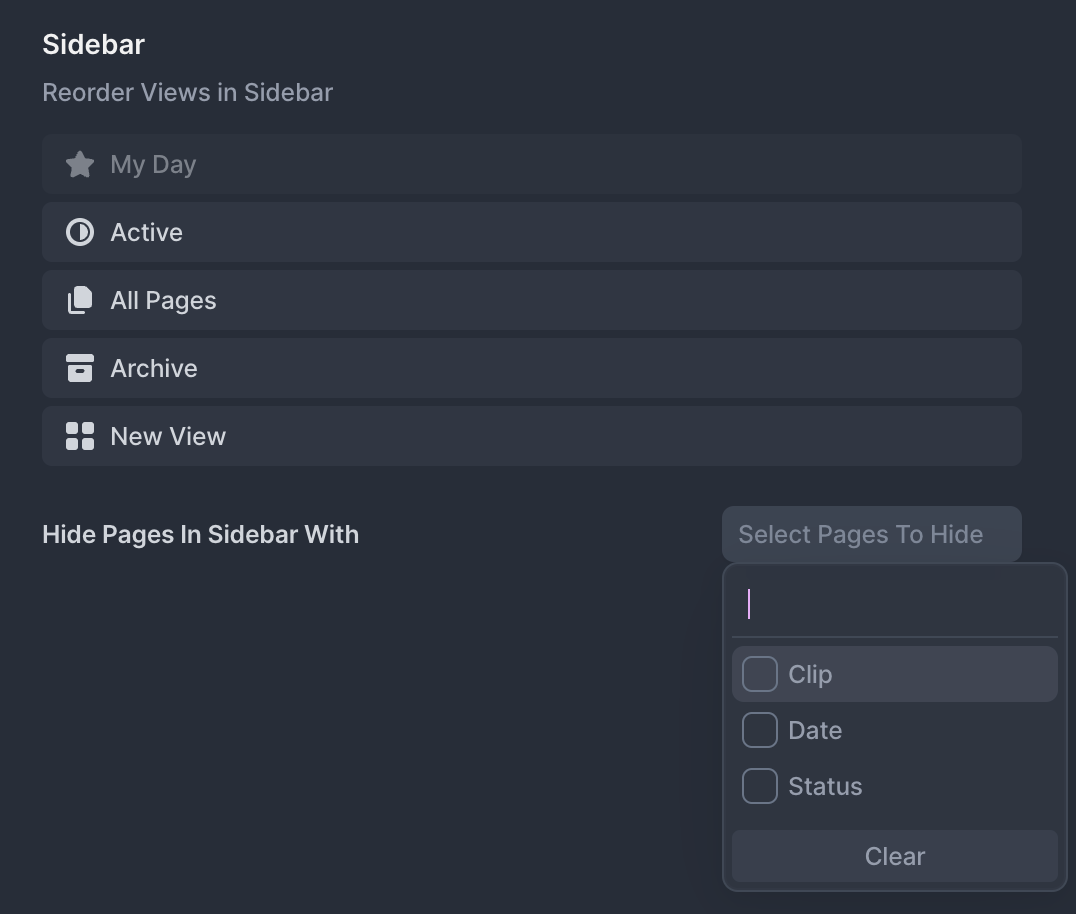
You can manage your default and custom views from the Sidebar settings in the following ways:
Reorder Views
Select what Pages to hide in the Sidebar - here you have the option to hide pages with different properties from the sidebar.